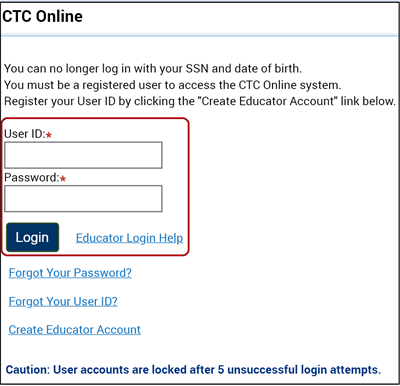
The COC is not related to obtaining a clear credential. The COC provides no authorization to provide instruction or services in schools; its sole purpose is to provide verification that the holder has completed a professional fitness review.
Like the COC, the ASCC identifies that the holder has completed the Commission's fingerprint character and identification process and provides no authorization to provide instruction or services in schools.
If not already completed, fill out the CTC-specific Form 41-LS and take 3 copies to a Live Scan station for your fingerprints to be taken. For additional fingerprint information, please visit the Fingerprint Information page.
Apply for your document using CTC Online. If you do not have an account, please Create an Educator Account.
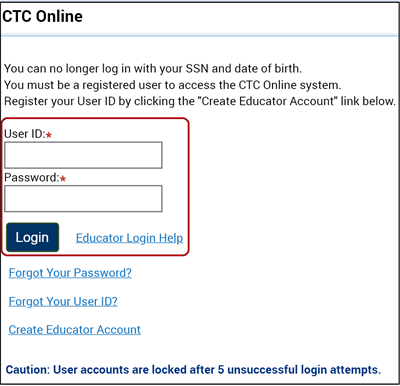
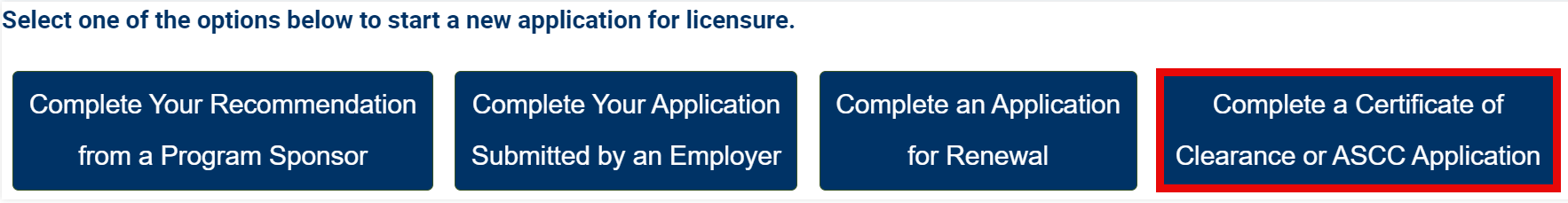
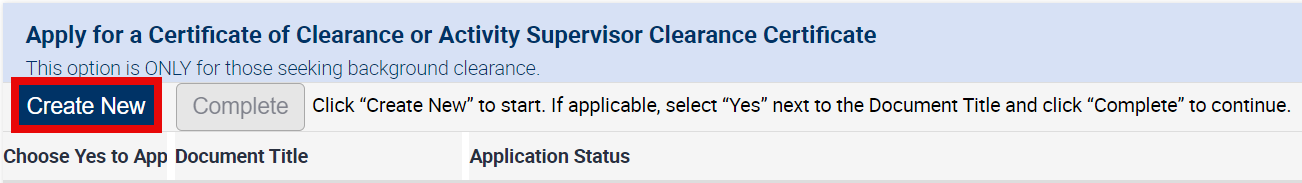
Click Next.
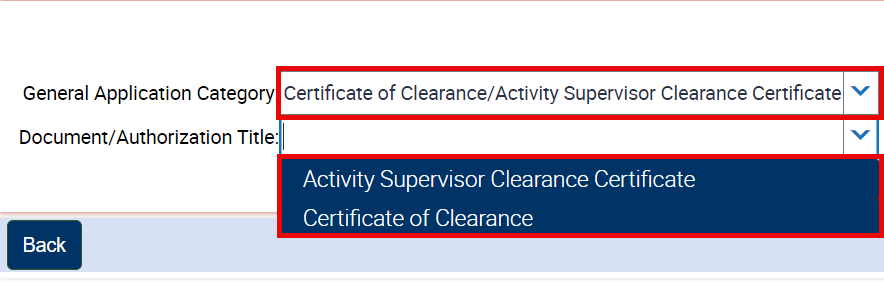
NOTE:
Once the application and payment have been completed, the document will no longer display under the Apply For A COC or ASCC section.
For information on how to check the status of your application, please refer to the Check Application Status page.